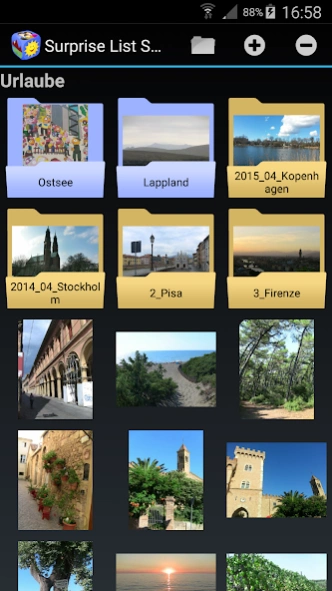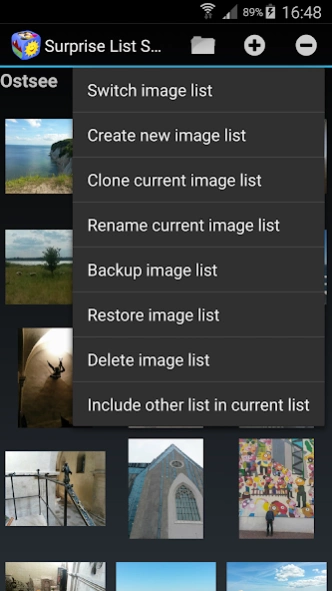Random Image 1.4.11
Free Version
Publisher Description
Random Image - Relive Your Captured Moments with Ease
Have a trove of digital images but not enough time to explore them all? Our app is here to simplify the process.
Effortless Image Rediscovery
This intuitive app empowers you to curate personalized lists by selecting from your myriad of images and folders stored on your device. Create multiple lists for different occasions – relive cherished moments from vacations, gaze upon snapshots of loved ones, or revel in the nostalgia of your children's earlier years.
Seamless Display Options
Your images, your way. Choose how to rediscover these moments:
- Set up a widget on your home screen for a regular dose of fresh images.
- Access a random image instantly via a home screen icon.
- Delight in surprises with notifications that reveal images at varied intervals.
Explore the app's diverse offerings:
- Effortlessly configure image lists for quick access.
- Dive into a single, random image or seamlessly switch between them.
- Zoom in on displayed images for a closer look.
- Create nested lists with weighted preferences, ensuring rare gems get their spotlight.
- Backup and restore your image lists hassle-free.
- Share your displayed images with friends and family effortlessly.
While the app provides three image lists for free, for unlimited access, consider our premium version without any restrictions.
Rediscover the joy of your images. Try our app today and embark on a journey through your digital photo gallery!
About Random Image
Random Image is a free app for Android published in the Screen Capture list of apps, part of Graphic Apps.
The company that develops Random Image is Jörg Eisfeld. The latest version released by its developer is 1.4.11.
To install Random Image on your Android device, just click the green Continue To App button above to start the installation process. The app is listed on our website since 2024-03-28 and was downloaded 2 times. We have already checked if the download link is safe, however for your own protection we recommend that you scan the downloaded app with your antivirus. Your antivirus may detect the Random Image as malware as malware if the download link to de.jeisfeld.randomimage is broken.
How to install Random Image on your Android device:
- Click on the Continue To App button on our website. This will redirect you to Google Play.
- Once the Random Image is shown in the Google Play listing of your Android device, you can start its download and installation. Tap on the Install button located below the search bar and to the right of the app icon.
- A pop-up window with the permissions required by Random Image will be shown. Click on Accept to continue the process.
- Random Image will be downloaded onto your device, displaying a progress. Once the download completes, the installation will start and you'll get a notification after the installation is finished.